“How to redirect user if they are not logged in” is a WordPress question that is commonly asked and is something that is very easy to do without using a plugin
Redirecting a user if they are not logged in is ideal for private and membership sites as you can redirect the user to a specific page (a sales page for example) if they are not logged in.
I personally use this trick on my subdomain training.peterstavrou.com which is a demo site I setup for my YouTube training videos.
How To Redirect User If Not Logged In
To achieve this you simply need to add a piece of code in your header.php file.
-
- 1. Login to the back-end of your WordPress site and go to Appearance then Editor.
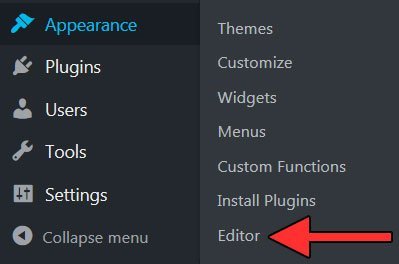
-
- 2. On the left-hand side, under Templates click on header.php
- 3. Copy and paste the below code at the very top, just under ?php
if (!is_user_logged_in()) {
wp_redirect( 'https://peterstavrou.com/blog');
exit;
} ?>
For Example:
4. Change the URL https://peterstavrou.com/blog to a URL of your choice and click on the Update File button.
That’s all there is to it 🙂
You may also be interested in…
Disclosure: This page contains affiliate links. I have a strict policy to only promote products I personally use to run my business. If you decide to purchase a product through an affiliate link I will receive a commission at no extra cost to you. This is how I fund the blog – thanks for your support!
