Index: How To Find Facebook Friends On
• Facebook
• Your Mobile Phone
• LinkedIn
• Twitter
• Google+
• Instagram
• Tumblr
• Pinterest
Facebook has become has a necessity and many of us can’t even go a single day without checking it.
When was the last time you heard someone say they don’t have Facebook? How did the people around them react?
According to Facebook there were 1.09 billion daily active users on average for March 2016.
Since Facebook has become so popular and because you probably have more Facebook friends than you do Mobile Phone contacts, I’m going to teach you how to find your Facebook friends on the most popular Social Media platforms.
How To Find Your Friends On Facebook
You can find your friends on Facebook by typing in their name or email in the search field at the top of the page, however, there is a much faster way to find them.
1.Click on the Friend Requests icon located in the top right hand corner of the page.

2. Click on See All at the bottom of the list.
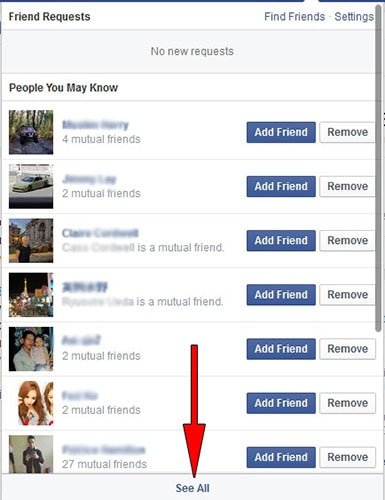
3. You will now see a list of people that Facebook thinks you may know.
On the right-hand side you can also find your friends using your email address or by searching for friends using specific details.
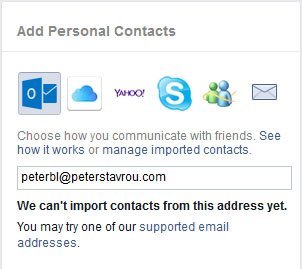
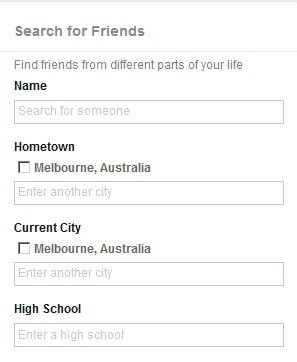
How To Find Facebook Friends On Your Mobile Phone
A really cool feature of Facebook is the ability to find friends from your mobile phone contacts.
Please note that a user can turn this off in their privacy settings to stop you from finding them this way but it is a feature that is turned on by default and most people do not know about it.
You can also find a friend using a computer by entering their mobile phone number in the search bar.
Below I’m going to show you how to scan all of your mobile phone contacts so you can see who has an account on Facebook.
1. Download and install the official Facebook App.
2. Login and click on the More button located in the bottom-right corner and click on Friends.
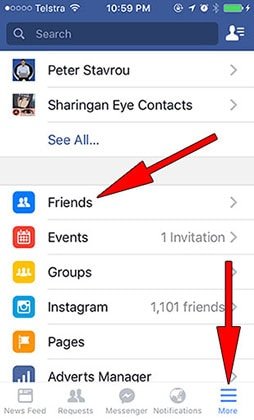
3. You will then see a list of your phone contacts who you are not currently friends with on Facebook.
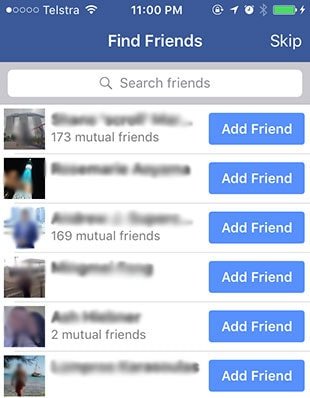
How To Find Facebook Friends On LinkedIn
LinkedIn does not have an option for you to easily find your Facebook friends, however, it does make it easy for you to find your email contacts. This means you first have to export your Facebook friends to email and then import them into LinkedIn. The easiest way to do this is by using a Yahoo email account.
How To Import Your Facebook Friends Into Yahoo Mail:
1. Create or login to your Yahoo email account.
2. If this is your first time login to your Yahoo email, you will be prompted with a message asking whether you would like to import your contacts. Click on Facebook.

3. A new browser window will open asking you to allow Yahoo to access your Facebook contacts.
Click on Allow.

4. Your Facebook contacts should have now been imported into Yahoo.

If you already have a Yahoo email or you did not get prompted to import your contacts then:
1. Login to your Yahoo email and click on Contacts.
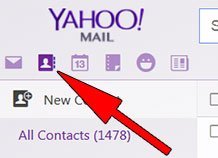
2. Click on Actions and then on Import…
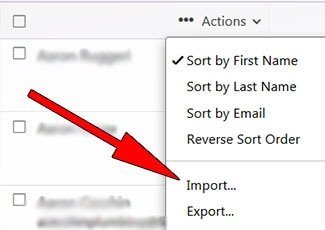
3. On the right-hand side you should see an option to import your Facebook contacts.
Please note that if this is your first time importing your Facebook friends then your button may say something slightly different to the screenshot below.

4. Your browser window will open asking you to allow Yahoo access to your Facebook contacts.
Click on Allow.

5. Your Facebook contacts should have now been imported into Yahoo.

Importing Your Yahoo Contacts Into LinkedIn:
Now that you have imported your Facebook friends into your Yahoo email, you can now add those friends into LinkedIn.
1. Click on Grow My Network icon and then on Yahoo.
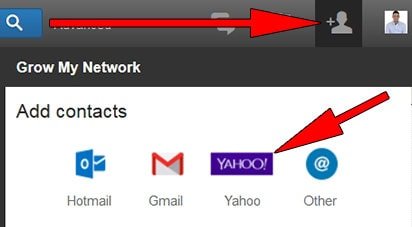
2. Click on the Agree button to grant LinkedIn permission to import your Yahoo contacts (Facebook friends).

3. You will then see a list of all of your Facebook friends who are on LinkedIn.
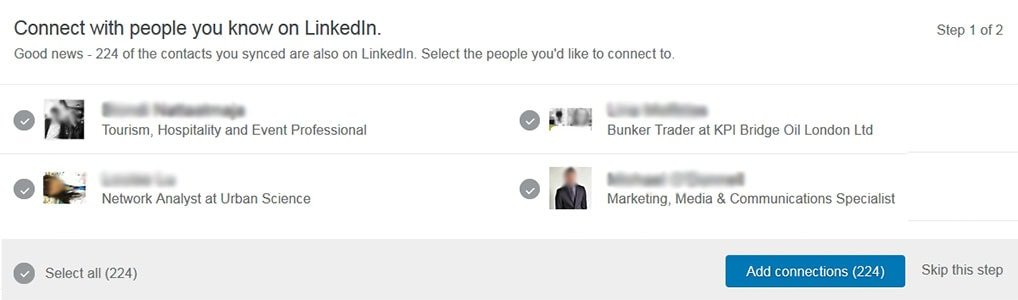
How To Find Facebook Friends On Twitter
Twitter does not have an option for you to easily find your Facebook friends, however, it does make it easy for you to find your email contacts. This means you will first need to export your Facebook friends to an email and then import them into LinkedIn.
1. Click on your Profile picture in the top-right and click on Settings.
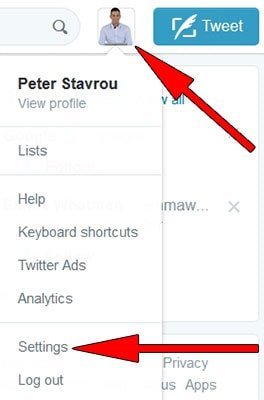
2. Click on Find friends located on the left-hand side.

3. You will see 3 different email services that you can import your friends from – AOL, Gmail and Outlook.
I’m going to show you how to use Gmail to import your friends because it is the most commonly used email service.
You will first need to export your Facebook friends to a Yahoo account and then transfer them to your Gmail account.
I wrote how you can export your Facebook friends to a Yahoo account above, so if you haven’t already done this then click here for step-by-step instructions.
Once your Facebook friends have been imported into your Yahoo account, you can continue on from here…
Exporting Contacts from Yahoo Into Gmail:
1. Login to your Gmail account.
2. In the top-left side, under the Google logo, click on Gmail and then on Contacts.
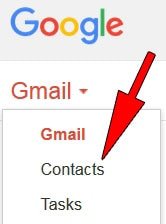
3. Click on More and then on Import.
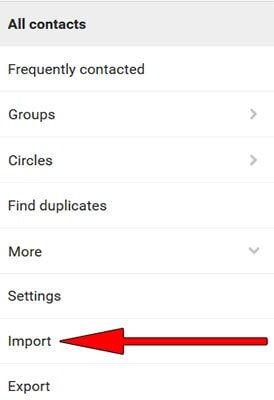
4. Click on Yahoo Mail.
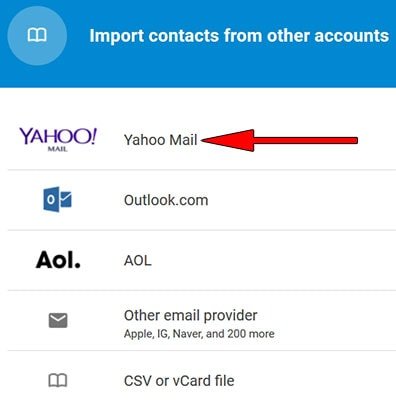
5. Gmail uses ShuttleCloud, a third party service to import your contacts from Yahoo.
Click on I AGREE, LET’S GO!
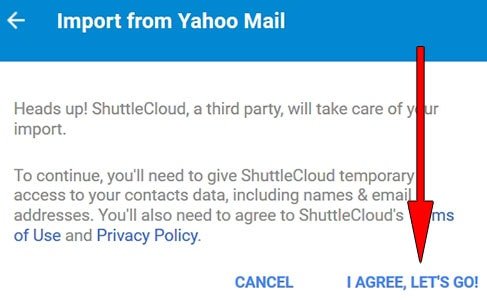
6. Click on Agree to grant ShuttleCloud access.

7. Your Facebook friends which were previously imported into your Yahoo account have now been transferred into your Gmail contacts.
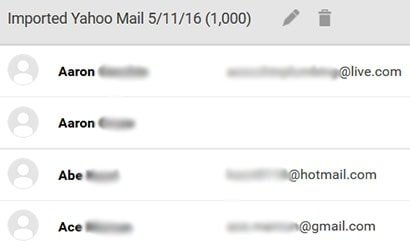
How To Find Facebook Friends On Twitter – Continued
1. Now that you have imported your Facebook friends to your Gmail account, you can go back to twitter and click on Search Gmail Contacts.
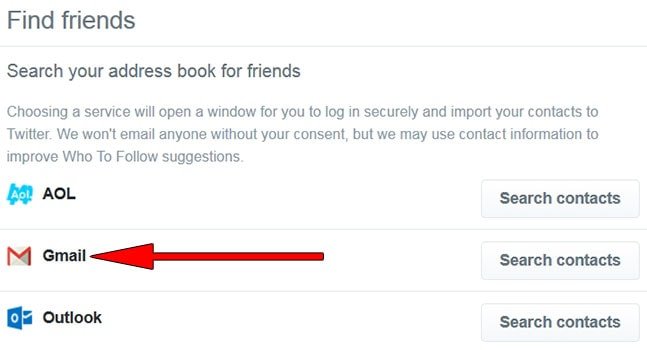
2. Click on Allow to grant Twitter permission to access your contacts.
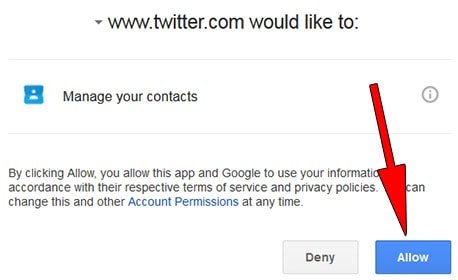
3. You will then be shown a list of Facebook friends who are on Twitter.

How To Find Facebook Friends On Instagram
1. Log into your Instagram account using your mobile phone and click on the Account Settings icon in the bottom-right corner.

2. In the top-right corner of the screen, click on the 3 dots.
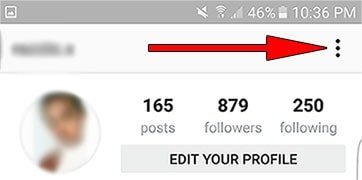
3. Click on Find Contacts.
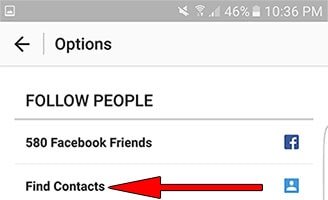
4. You will now see a list of Facebook friends who are using Instagram.

How To Find Facebook Friends On Google+
Google does not allow you to directly import your Facebook friends to your Google+ account.
To find your Facebook friends on Google+ you first need to export your friends to a Yahoo account and then export your friends from your Yahoo account into your Gmail account.
I have step-by-step instructions on how to do this above.
– Click here for instructions on how to export your Facebook friends to a Yahoo account.
– Click here for instructions on how to export your Yahoo contacts into Gmail.
Once your Facebook friends have been transferred into your Gmail account, you can then find your Facebook friends on Google+.
1. On the top-left side, under the Google+ logo, click on Home and then on People.
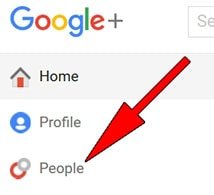
2. Click on the Yahoo Mail group located on the left side and you will be able to see all of your Facebook friends who are on Google+.
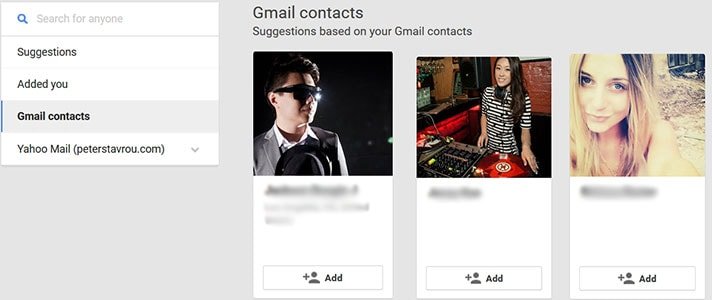
How To Find Facebook Friends On Tumblr
1. Click here to go to the Look up your contacts page and click on Facebook.
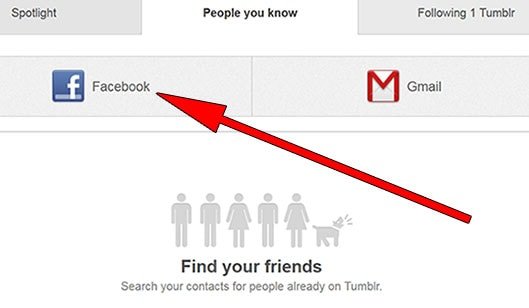
2. A new window will open asking you if Tumblr can access your Facebook contacts.
Click on Okay.
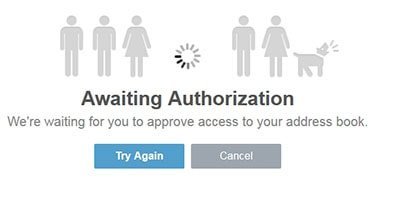
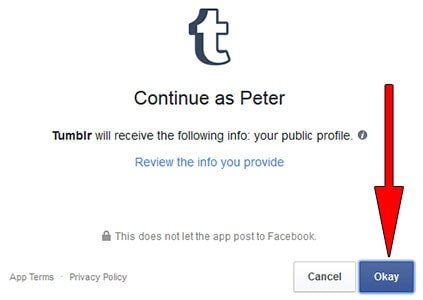
How To Find Facebook Friends On Pinterest
1. Click on your Pinterest Account Name in the top-right corner.
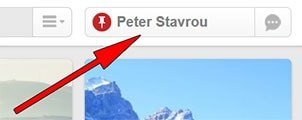
2. Click on the Cog icon and then on Find Friends.
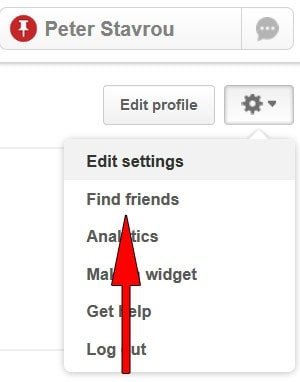
3. Click on Add more friends.
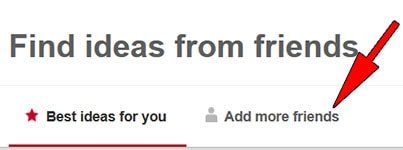
4. Click on the Facebook icon.

5. A new window will open asking you to allow Pinterest to access your Facebook contacts.
Click on Okay.
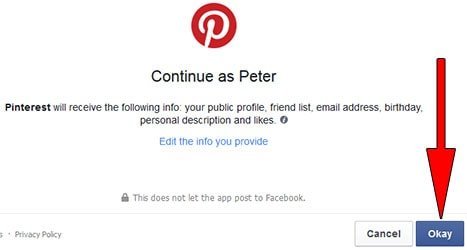
6. You will now see a list of Facebook friends who are on Pinterest.

How To Find Your Facebook Friends On Other Social Networks
If there is a social networking site that I missed but you would like to find your Facebook friends on, please leave a comment below and I will update this post to include it.
Was this article helpful?





Could you please tell us how to find Facebook friends on Parler? Thanks so much.